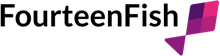Getting started with the Learning Diary
Our Learning Diary is free and simple way of recording CPD, Significant Events, PDP and Reflective accounts.
Setting up your account and accessing the Learning Diary
If you already have an account you can skip the first three steps.
- Click on the Register Now link at the top of this page.
- Fill in your name, email address and so on and click the Register button.
- An activation email will be sent to the email address that you provided. This should only take a few seconds to arrive, and once it does open it and click the activation link in the message to activate your account on the website.
- You should now be logged into the website, and you'll see a grey bar at the top of the screen.
- Click on the Learning Diary on the top grey bar.
- You can now start adding entries to your Learning Diary.
Three ways to add entries to your Learning Diary
There are three options for adding things to your Learning Diary. You don't have to choose just one, and regardless of which option you use the entries will all be added to your account.
Using the website
Just click on the New entry link on the Learning Diary and choose what type of entry you want to add. On the following page you'll get some tips when you click on each box of the sort of thing you should type in each box.
Submit things via email
Once you've set up your account, try sending an email to learning@fourteenfish.com with something in the subject and body of the email. After a minute or so, whatever you have sent (including any attachments) will appear in your Learning Diary. You will need to refresh the page or click on Learning Diary on the top grey bar to see the new entry.
Note that for this to work, you need to send the email from the address that you registered with. If you want to send in emails from other email accounts, you can add alternative email address by going to My Profile and the selecting Change Email.
People find this handy, as you can just forward an email that you've recieved along with any attachments and it will get added to your Learning Diary without you needing to log into the website and copy everything in.
Use our free app
You can use our App to manage your Learning Diary too. The app will sync with your account, so anything you add on the app will get added to your account on the website and visa versa.
Download the app now on the Apple App Store
Download the app now from the Google Play App Store